1-1) 웹페이지 요청하기와 소스 보기
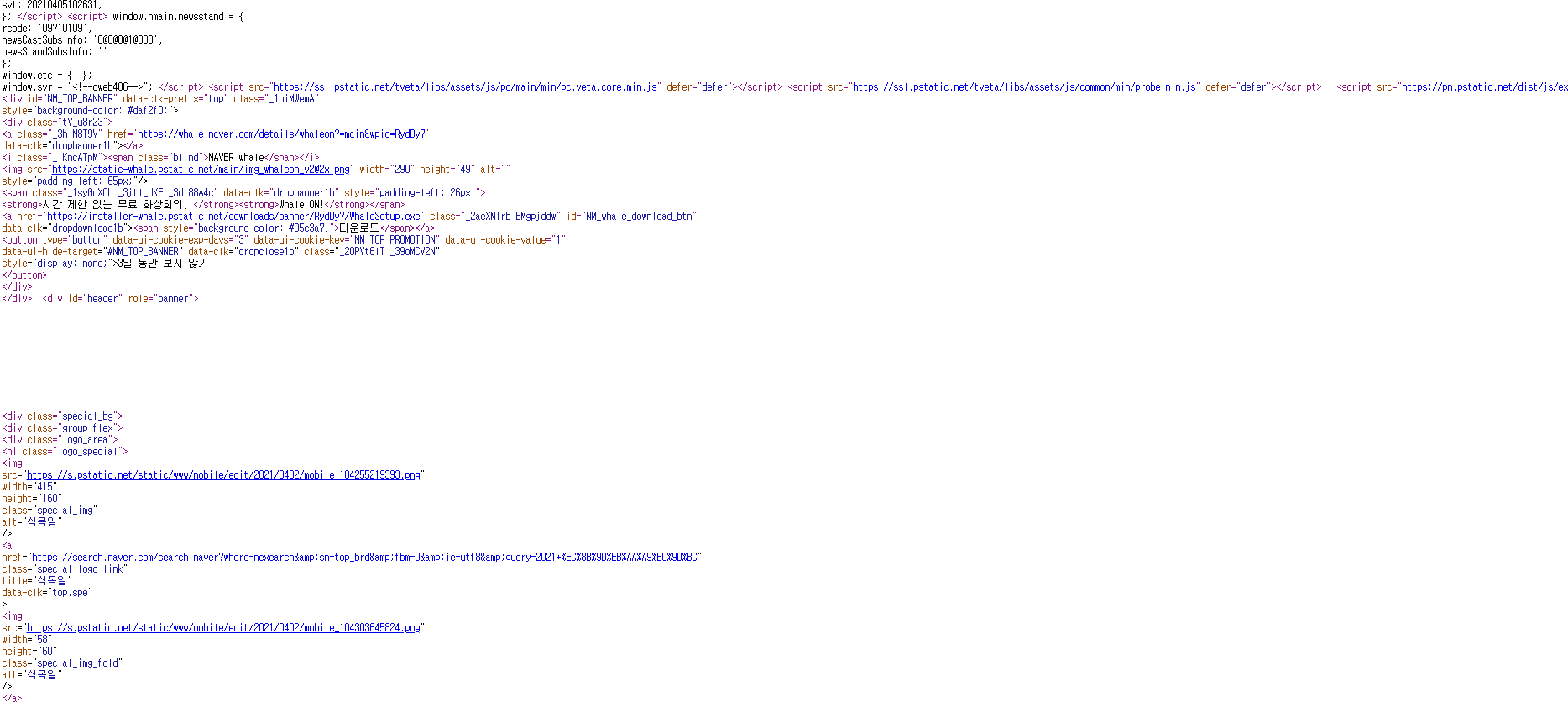
1-2) HTML 기본문서 작성과 실행하기
<!DOCTYPE html>
<html lang="en">
<head>
<meta charset="UTF-8">
<meta http-equiv="X-UA-Compatible" content="IE=edge">
<meta name="viewport" content="width=device-width, initial-scale=1.0">
<title>example 1-2</title>
</head>
<body>
<h2>example 1-2</h2>
<hr>
example 1-2
</body>
</html>
2-1) 제목과 문단 태그 활용
<!DOCTYPE html>
<html lang="en">
<head>
<meta charset="UTF-8">
<meta http-equiv="X-UA-Compatible" content="IE=edge">
<meta name="viewport" content="width=device-width, initial-scale=1.0">
<title>Example: 2-1 </title>
</head>
<body>
<h1>example 2-1</h1>
<h2>html example</h2>
<p>hello world</p>
<p>hello
world
</p>
<p>hello<br>world</p>
<pre>
hello world
hello
world
</pre>
<h2>hello
world
</h2>
</body>
</html>
2-2) 텍스트 관련 태그 활용
<!DOCTYPE html>
<html lang="en">
<head>
<meta charset="UTF-8">
<meta http-equiv="X-UA-Compatible" content="IE=edge">
<meta name="viewport" content="width=device-width, initial-scale=1.0">
<title>Example: 2-2</title>
</head>
<body>
<b>bold text</b><br>
<strong>strong text</strong><br>
<i>italic text</i><br>
<em>emphasized text</em><br>
<mark>mark text</mark><br>
<small>small text</small><br>
<del>deleted text</del><br>
<ins>inserted text</ins><br>
This is <sup>superscript text</sup><br>
This is <sub>subscript text</sub>
</body>
</html>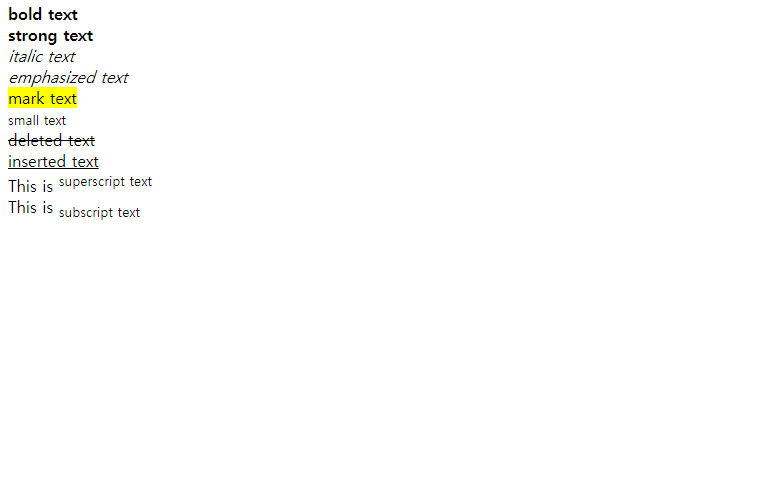
2-3) 목록 만들기
<!DOCTYPE html>
<html lang="en">
<head>
<meta charset="UTF-8">
<meta http-equiv="X-UA-Compatible" content="IE=edge">
<meta name="viewport" content="width=device-width, initial-scale=1.0">
<title>Example: 2-3</title>
</head>
<body>
<h2>Unordered List</h2>
<ul type="square">
<li>Coffee</li>
<li>Tea</li>
<li>Milk</li>
</ul>
<h2>Ordered List</h2>
<ol type="A">
<li>Coffee</li>
<li>Tea</li>
<li>Milk</li>
</ol>
</body>
</html>
2-4) 하이퍼링크 활용
<!DOCTYPE html>
<html lang="en">
<head>
<meta charset="UTF-8">
<meta http-equiv="X-UA-Compatible" content="IE=edge">
<meta name="viewport" content="width=device-width, initial-scale=1.0">
<title>Example: 2-4</title>
</head>
<body>
<a href="http://www.naver.com" target="_blank">Naver</a><br>
</body>
</html>
2-5) 책갈피 구현하기
<!DOCTYPE html>
<html lang="en">
<head>
<meta charset="UTF-8">
<meta http-equiv="X-UA-Compatible" content="IE=edge">
<meta name="viewport" content="width=device-width, initial-scale=1.0">
<title>Example: 2-5</title>
</head>
<body>
<h1>Menu</h1>
<a href="#index1">Coffee</a><br>
<a href="#index2">Cake</a><br>
<a href="#index3">Juice</a><br
<h2 id="index1">Menu01::Coffee</h2>
<ul>
<li>Americano</li>
<li>Cappuccino</li>
<li>Cafe Latte</li>
</ul>
<h2 id="index2">Menu02::Cake</h2>
<ul>
<li>Carrot cake</li>
<li>black tea cake</li>
<li>Strawberry shortcake</li>
</ul>
<h2 id="index3">Menu03::Juices</h2>
<ul>
<li>Orange</li>
<li>Grape</li>
<li>Watermelon</li>
</ul>
</body>
</html>
3-1) 이미지 태그 활용 -url
<!DOCTYPE html>
<html lang="en">
<head>
<meta charset="UTF-8">
<meta http-equiv="X-UA-Compatible" content="IE=edge">
<meta name="viewport" content="width=device-width, initial-scale=1.0">
<title>Example: 3-1</title>
</head>
<body>
<img src="https://images.pexels.com/photos/3082341/pexels-photo-3082341.jpeg?auto=compress&cs=tinysrgb&h=750&w=1260" width="1260" height="">
<hr>
<img src="https://images.pexels.com/photos/3082341/pexels-phot" alt="iPad Pro 12.9">
</body>
</html>
3-2) 이미지 태그활용 -로컬이미지
<!DOCTYPE html>
<html lang="en">
<head>
<meta charset="UTF-8">
<meta http-equiv="X-UA-Compatible" content="IE=edge">
<meta name="viewport" content="width=device-width, initial-scale=1.0">
<title>Example: 3-2</title>
</head>
<body>
<img src="img/sample.jpg" alt="dlwlrma">
</body>
</html>
3-3) 테이블 만들기
<!DOCTYPE html>
<html lang="en">
<head>
<meta charset="UTF-8">
<meta http-equiv="X-UA-Compatible" content="IE=edge">
<meta name="viewport" content="width=device-width, initial-scale=1.0">
<title>Example: 3-3</title>
</head>
<body>
<table border="1">
<tr>
<th>no.</th>
<th>name</th>
<th>email</th>
<th>tel</th>
</tr>
<tr>
<td>1</td>
<td>James Kang</td>
<td colspan="2">james@newyork.ac.kr,010-1234-1234</td>
</tr>
<tr>
<td rowspan="2">2</td>
<td>Justin Born</td>
<td>justin@google.com</td>
</tr>
<tr>
<td>Mariata Kumba</td>
<td>kumba@amazon.com</td>
<td>010-2222-3333</td>
</tr>
<tr>
<td>4</td>
<td>Mola Lnada</td>
<td>mola@naver.com</td>
<td>010-4444-5555</td>
</tr>
</table>
</body>
</html>
4-1) 입력양식 활용 - 검색창 만들기
<!DOCTYPE html>
<html lang="en">
<head>
<meta charset="UTF-8">
<meta http-equiv="X-UA-Compatible" content="IE=edge">
<meta name="viewport" content="width=device-width, initial-scale=1.0">
<title>Example: 4-1</title>
</head>
<body>
<h2>html-11.html : Naver search</h2>
<form action="">
search: <input type="text">
<input type="submit" value="serach">
</form>
</body>
</html>
'Programming > Web Programming (2021)' 카테고리의 다른 글
| [웹프로그래밍 실습] 6. CSS 기초 (0) | 2021.04.19 |
|---|---|
| [웹프로그래밍] 6. CSS 기초 (0) | 2021.04.19 |
| [웹프로그래밍] 2. 월드와이드웹과 HTML (0) | 2021.03.29 |
| [웹프로그래밍] 1. 개발환경 구축하기 (0) | 2021.03.14 |
| 웹 프로그래밍 공부하기 (0) | 2021.03.14 |


